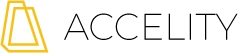4 Design Apps That Help You Create Quality Social Imagery

Whether you’re just starting to promote your brand, or looking to boost your current routine, social media visuals can be a great place to start. As potential customers or your target audience are scrolling through Twitter or Facebook, an eye-catching photo, short video or quirky gif can be just what it takes to get them to stop in their tracks. Are you running your brand solo, or not quite ready to hire a graphic designer? Take heart, here are a few sites that can help you work up quality social content for beginners.
Canva
Canva is great when you’re just getting started, or aren’t ready to drop hundreds of dollars on design software. Build eye-catching typography based social media imagery within the program for free using various pre-designed templates. You can also download licensed images for a mere $1 and once you’re feeling more confident in your design ideas, Canva for Work is only $12 a month.
Canva also offers a free online design school, where you can brush up on short blog-like content that can help you educate yourself further on recent design trends, building a brand and digital marketing.
Spark is the latest addition to the Adobe franchise, allowing you to create quick, compelling imagery on a small budget and with minimal design experience. The program offers:
- A series of filters for copy overlays on your photographs
- Additional resources for creating a quickly designed web page
- Video-making programs that allow you to easily create a slideshow showcasing your brand.
Start with an Adobe trial, or download the iOS apps to get started making great imagery on your mobile device!
Currently in beta, Design Feed is an up-and-coming way to automate your content design. You enter your header, body copy and visual message, and the program automatically generates several options for your content, which you can swipe through like a professional design Tinder, left for no, right for yes.
Once you decide on a design, Design Feed automatically sizes the image to your desired platforms, A/B tests the images, and produces the content for your use. Once this launches, it’s going to be big. It’s a no-nonsense way to automate content creation for social media. See a sneak peek of how it all works here.
Vennage is a great way to create an infographic in a few quick steps. With the help of templates and a database of visual aids, the program allows you to quickly add in your data, choose chart types and customize your design with a selection of typefaces, generating a unique infographic in minutes.
Get 5 free templates or infographics to start, or pay $49 a month for unlimited templates, infographics, image selection, various export options and a full support team to guide you through the process. If you’re looking improve your social media visuals or even to give your executive summaries and sales presentations a boost, Vennage is a great place to start for eye-catching ideas.
Creating social media imagery doesn’t have to be hard. If you’re just starting out and a design team is out of reach, these are great applications to try. If you’re a skilled graphic designer just looking for some inspiration or a change of pace, programs like Spark and DesignFeed.io can add inspiration to bring your content design to life. Happy designing!
If you need additional design help, check our our design kit, or feel free to reach out to our Milwaukee inbound marketing agency and request a consultation!