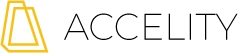How to Become a Social Media Guru
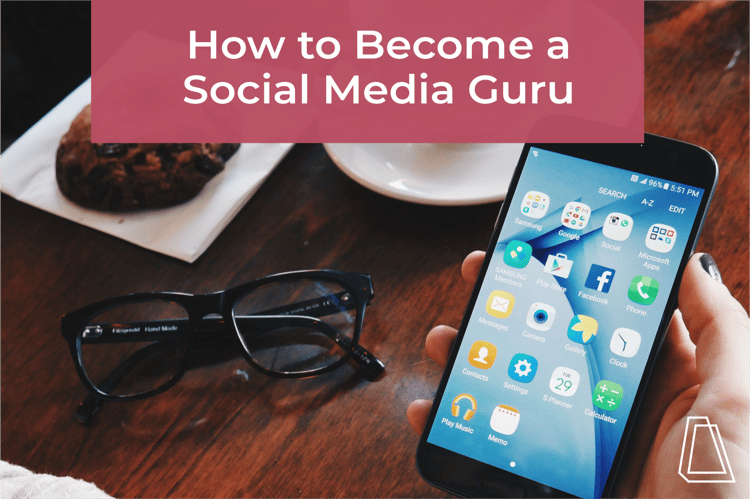
Social media is a relatively new marketing tool. While established sites, like Twitter, Facebook, and LinkedIn shine through as the dominant sites for expression, each day it seems like a new social media site breaks ground. If you aren’t social media savvy, this can be overwhelming. Questions like, “What social site is the best for my business?” or “How do I effectively use LinkedIn?” might swirl around in your head. Don’t worry—just keep reading on to discover how to become a social media guru.
Walk before you can run.
Before you successfully use social media for your business’ marketing needs, you need to understand what exactly those needs are and understand some basic terminology.
Social Media Today, a great marketing resource created a comprehensive terminology guide for social media beginners: The Top 25 Social Media Terms You Need To Know. Another helpful guide that gives insight into what social sites are beneficial for your business is the Top 25 Social Networking Sites People Are Using. Use these resources to understand the basics of social media and how to effectively apply it to your marketing strategy moving forward.
Find trusted sources for social media tips.
As I mentioned earlier, each day, social media advances and changes, so having a reliable source for updates is necessary. Access some of the below resources to stay on top of social changes:
Search Engine Journal
Don’t be fooled by the name. They specialize in all areas of marketing
HubSpot
HubSpot is not only a wonderful marketing automation tool, but they have an excellent blog and provide worthwhile social media help
Social Media Explorer
Social Media explorer features a lot of great infographics, guest blogs and other valuable resources
Scott Monty
Scott Monty is a social media business expert. His video series is an awesome resource for people who would rather watch than read (which, if we’re honest, is most of us)
Utilize social media tools to streamline your efforts.
Why make things harder than they have to be? There are many social media tools with funky names to help you on your path to becoming a social media guru:
Discover.ly
A Chrome extension that allows you to see what social media sites your email contacts are using. Use this tool to understand where your contacts are and build your social audience.
Bit.ly
A great tool for taking long, drawn-out URLs and shortening them. This is incredibly useful if you want to create a customizable link for an event or print ad. When your character count is limited, use Bit.ly to shorten your links. Now you can say more!
HootSuite
Ask any social media manager what social media planning tool they use to organize their day-to-day posting and monitoring activities, and many of them will answer HootSuite (though Buffer is another popular free option).
HootSuite allows you to manage, queue and browse your social networks directly from one spot, and it’s free to use for 3 or fewer social accounts.
Canva
Canva is wonderful for small businesses. If you own a small business and are doing most of the social media management and designing yourself, Canva can help. The website allows you to make customizable images that adhere to image restrictions across different social networks.
Analyze your streams.
Analyzing your streams refers to the use of analytics tools. These are tools that allow you to pick apart your social networks and digest how they are performing on metrics like impressions, engagement, view-to-click rates and so on. This data helps you understand what your audience is and isn’t engaging with.
Twitter Analytics
Twitter provides an analytics tool to help it’s users understand their audience. It breaks things down for you to digest and is free to use for any Twitter account.
Google Analytics
Google is good at what they do, and this isn’t any different with their analytics tool. Google Analytics is a very valuable tool; It’s in-depth, color-coded and provides graphs to track statistics.
Moz Pro
Moz Pro is an SEO tool, but it has a pretty comprehensive search engine optimization tool. It supports Facebook, Twitter and Google+, and costs $99/month.
Brand 24
Brand 24 is a trendy social media analytics tool. It has a Slack integration, along with a handy mobile app. It’s well-designed and easy to use. It gives you the ability to detect sales opportunities, and flags followers it feels you should engage with.
Are you looking to become social media savvy? Do you need some tips and tricks on how to use social media successfully for your business? Download our Get Started with Social Media guide where we share everything you’ll need to know to kickstart your social media presence, or contact Milwaukee marketing agency, Accelity.