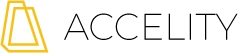5 Simple Ways To Optimize Your LinkedIn Profile
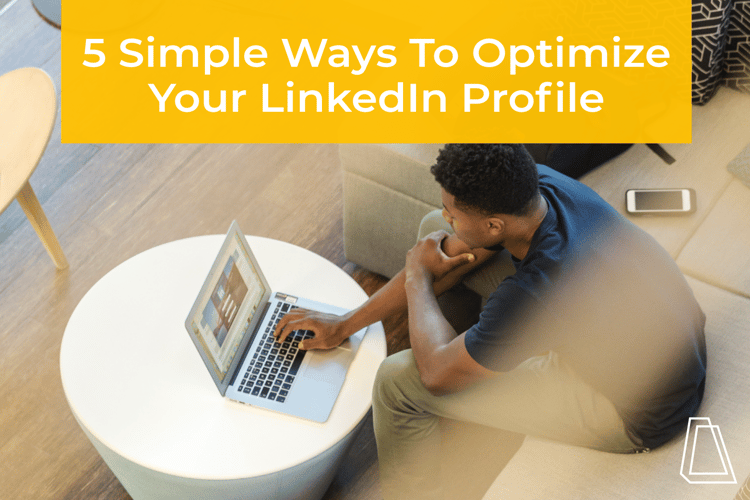
Optimizing your LinkedIn profile makes all the difference. An optimized profile not only builds your credibility, it also gives you a better opportunity to make more connections. Having an optimized profile is something all professionals should be working on.
Now you might ask, how do I optimize my LinkedIn profile? These 5 simple tips should answer all your questions!
Transcript:
Hey LinkedIn, I am here to discuss with you some really easy LinkedIn tips to just optimize your profile. This is going to help you look more searchable for either employers or prospects or anything that you might just kind of want to be enhancing your brand with. And these are all super easy things you can do by yourself as well that you might not even realize you could be doing.
First and foremost, is updating your profile picture. I see a lot of profile pictures on LinkedIn that are either old, they’re kind of like Facebook photos where it’s like a group photo and you’re not really sure who that person is. So what you want to do is just have a super easy, clean professional photo of yourself. Doesn’t need to be in a suit or a dress or anything like that, just something where you look a little bit nice, usually networking events are a great spot to get these photos taken because they have little photo booths.
Another one, kind of keeping in the same vane, is updating your cover photo. I’ve noticed that some people put their companies logos as their profile photo and that kind of messes with who you are in my opinion because you’re not, you’re either looking at the brand, not necessarily the person. So what you want to do is have a branded cover photo and you can easily do this with a stock photo or something like that and then just tag your company logo over it or just have a high res image just something that is clean and simple that shows what you do.
Another way, in keeping with the top half of your page, is you want to have an actionable headline. Instead of just saying who you are and where you work you know like “I’m a Marketing Strategist at Accelity” I kind of give a little bit more in-depth. I’m a B2B marketer that focuses on software as a service in scale-ups and startups, I think that’s what my LinkedIn profile says, it just gives people a little more insight into what you do and where your focuses might be shifting.
Another easy win is a custom URL and you might not realize how simple this is but if you go to your LinkedIn page, it will say LinkedIn.com/your name and then a bunch of alphanumerical numbers afterwards, to enhance your SEO purposes and for people to find you easier on Google, you can just simply go into your settings and change it to be your name or your name and then one letter or one number, I think mine is PatrickCarroll1 so it’s pretty easy to find me if you’re just googling around looking for my LinkedIn, and then my last tip to you is to have some work samples attached to your LinkedIn profile as well. This doesn’t even necessarily have to be your resume but if you have been working with a company for a while and you’re really proud of a particular project or say that you write RFPs for certain companies just attach a few of these to your profile and then people that are searching around can see your quality of work and things that you’ve produced in the past.
So those are my tips to you, read more about it in the blog and if you have any questions feel free to reach out to me. Thanks guys!