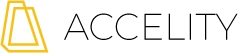How to Write LinkedIn Articles that Grow Your Personal Brand and Generate Revenue
At this point, if you’re not actively creating content on LinkedIn, you’re missing out on a great opportunity. While videos are great and can be hugely impactful, there are other ways to grow your brand—and business—on LinkedIn.
There are so many benefits associated with being active on LinkedIn, including establishing your personal brand, connecting with industry thought leaders, generating leads and even driving revenue for your business.
Publishing articles on LinkedIn is another piece that can fit into your overall LinkedIn strategy. In this blog, we’ll discuss the best practices Accelity has confirmed after testing article posting on LinkedIn, including how you can create and publish LinkedIn articles that grow your brand, generate leads and drive revenue.
What should I write about?
While there are no specific topics that will always resonate on LinkedIn, you’ll see the most success when you choose subjects you’re well-versed in. This allows you to write from your perspective and experience, in your voice, so it doesn’t sound like a research paper (the value of improving your personal brand is that it is personal!). Additionally, this makes it easier to interact with your followers after you post.
Along the lines of topics you know about, it’s important to consider what your audience is going to care about. Focus on topics that answer buyers’ questions, address pain points or are related to industry trending topics. Your goal here is to write about a topic that not only establishes you as a subject matter expert but also has the potential to drive a conversation.
What should I keep in mind as I write articles?
Now that you’ve selected a topic you’re familiar with and engages your audience, it’s time to write. Aim to hit 1200-1500 words and incorporate links to other articles you’ve written throughout. (Try to keep this to maximum 1 link/ paragraph). Give your article a compelling title and include subheadings to make your article skimmable.
You can repost articles that you’ve previously published to your website, but be sure to change the title and use a different feature image. Don’t forget to link back to the original post. Typically, when I republish articles, I’ll say “Originally published on the Accelity blog.” and will link to the post on the Accelity website. (Use a tracking link either from HubSpot or a free tool like bit.ly to track if your LinkedIn articles are driving traffic back to your site).
In addition to relevant links, incorporate on-topic media throughout your articles. Aside from a high-quality image at the top of your post, incorporate graphics, videos and more to break up the text and keep your readers engaged.
The most important part of your article is your CTA at the end. You want your readers to know exactly what to do once they’ve read through your post. If you have other content to link to, that’s a great next step. Try to pick content that’s relevant to the topic you were just talking about.
If you don’t have content to link back to, don’t worry! Remember, LinkedIn is a social platform. Sometimes the best CTA is simply asking for feedback or asking readers to share your article.
How do I publish my article on LinkedIn?
You should now have an engaging article, ready for the world. It’s time to share it with your audience. To start, go to your newsfeed. There, you’ll see an area where you can share different types of content. Select “Write an article”.
From there, add your title and the rest of your text (details on publishing specifics here). Remember, if you’ve previously published this article elsewhere, be sure to switch up the title and link back to the original post. Don’t forget about points of promotion within the text as well. Try to link back to other articles you’ve written, resources you’ve created or statistics for the topic you’re discussing.
Once you’ve added all your elements—title, copy, subheaders, images, CTA—and checked it over, you have just one step left. Click the blue button in the top right-hand corner of your draft to publish. At this point, you’ll be prompted to write a post notifying your followers of your article.
In this post, share a little background information about your article’s topic and tease at the contents. You want to encourage readers to click and read the whole thing, without giving it all away in your post. This is the perfect place to incorporate 2-3 relevant hashtags, to get your article in front of even more readers.
Logistically, you should:
-
- Post about once per week
- Post articles on LinkedIn on Tuesdays, Wednesdays, and Thursdays from 9–10 a.m. and at 12 p.m.
- Avoid posting on weekends
Go start those conversations!
You have all the keys you need to write and publish engaging articles on LinkedIn, now it’s time to get started. Don’t forget, there’s more to LinkedIn than just articles. Grab this ebook to learn about all the different LinkedIn strategies you can employ to generate leads, grow your connections and drive new revenue.