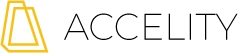The Ultimate Checklist for Creating Your LinkedIn Profile

If you’ve been following my last couple Accelity blogs, you may have noticed a theme, as I’ve discussed how to create your Twitter profile and Facebook business page. Today I’m going to talk about LinkedIn. Now, there are multiple ways to use LinkedIn for business, so first I’ll clarify. There are three “entities” on LinkedIn: the personal profile, the company or organization page, and the group.
In this blog, I’m going to discuss how to create a fantastic personal LinkedIn profile. Chances are you already have one, so I’m really going to share what you’re doing right, and where you might want to make a few changes.
Choose a professional photo.
LinkedIn is a professional networking platform. That means that when you upload a photo to your profile, it should be a professional looking headshot. Here are all the things your LinkedIn photo should not be:
- You and your spouse (or kids)
- You and your friends
- Really, you and anyone else
- A small, pixelated or otherwise poor quality image
Can your LinkedIn photo show some personality? Absolutely! But this is also your personal brand, so you want it to be professional. If you don’t have a professional head shot, it’s worth investing the money to get one taken.
Don’t make it your resume.
The number one mistake I see people make with LinkedIn is that they treat it like an online resume. Unless you are actively job hunting, I suggest you change that mindset, and instead think about how LinkedIn can benefit your current business venture(s).
If you work for a company, LinkedIn is great for many different roles and can help you form relationships with clients, share industry expertise, promote your company, prospect, and much more. If you’re an entrepreneur, even better. Your LinkedIn profile is your personal sales tool to promote your business—don’t waste it by simply listing previous job duties and certifications. A few tips:
- Take advantage of the Summary section, as it’s at the top of your profile. Instead of simply listing your accomplishments or talents, use it however you see fit. Describe your latest business venture, post a video of your product or service, or promote the company you work for if you’re in sales or customer service.
- Customize your headline. The line right under your name is what people will see in search results, so don’t just put your job title. Be creative and choose something more catchy that will grab people’s attention.
- Include media. LinkedIn has improved its profile quite a bit in recent years and even months, and you can now attach documents, videos, presentations and more to every section of your profile. Provide a visual component for visitors to see and hear what you do.
Share your successes.
LinkedIn currently has many optional sections you can add to your profile, and I recommend filling out as many as are relevant. The ones I want to highlight here though, are ones that show off your work, such as Projects and Publications. Sharing items like this can be a great way to attract new clients or valuable business connections, by showing your experience and expertise.
Solicit recommendations.
If you spend any time on LinkedIn, you’re probably familiar with the “endorsement” feature, where you can endorse individuals for various skills. While that can be beneficial, what I instead want to focus on is “recommendations,” which I think are far more valuable.
LinkedIn has the capability for users to write a personal recommendation for another user, which will get posted to their profile. This, again, can be extremely beneficial for entrepreneurs trying to connect with potential clients or any professional looking to make business connections. How do you get a recommendation? Simply contact some of your current or former colleagues or clients, and ask if they would mind writing you a recommendation on LinkedIn. Even better: write them one first, and then ask if they’d mind reciprocating.
Your turn!
What are your secrets for a great LinkedIn profile? Share your thoughts in the comments section below.