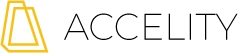4 Email Marketing Metrics You're Not Focusing on Enough

This post was written by Accelity guest blogger, Danielle Theisen. Click here to learn more about her.
There are many facets to an email marketing campaign that determine its successfulness. Depending on the goal of the email campaign, different metrics help you to analyze whether or not the overall objective of a campaign is reached. For example, if you’re sending an awareness campaign, a high open rate may signal its effectiveness.
No matter what the goals and objectives of your email marketing campaigns are, there are 4 email marketing metrics you’re probably not focusing on enough. As 2016 draws to a close and 2017 marketing campaign planning begins, take some time to focus on these 4 email marketing metrics to best optimize your 2017 email sends.
1. List Growth Rate
While this metric doesn’t directly relate to the individual performance of an email, it’s essential for email marketing growth in the long run. Growing your email list at a consistent pace allows you to expand your reach and target your audience with a personalized message.
What to look for: According to HubSpot, “email marketing databases naturally degrade by about 22.5% every year.” That being said, it is not enough to merely replace the subscribers you lose in the course of the year. Plan to grow your list by at least 22.5% annually, plus more. While the aforementioned list attrition rate may see alarming, there are many things you can do to continuously grow your email marketing list.
How to calculate: ([(Number of new subscribers) minus (Number of unsubscribes + email/spam complaints)] ÷ Total number of email addresses on your list]) * 100.
2. Bounce Rate
Bounce rate is a metric you can look at on a campaign basis. A bounced email is an email that did not get delivered to the recipient’s inbox. An email can bounce due to the email inbox being full, or an address being invalid or no longer in use. When an email continuously tries to be delivered an email inbox that is full or non-existent, internet service providers (ISP) may flag the sender and eventually deem your emails as spam. If enough of these flags are triggered for a particular ISP, emails that are sent to healthy inboxes can also be marked spam, meaning none of your messages are delivered.
What to look for: Comb through your list monthly to find email addresses that have bounced in the past month. I like to look at those email addresses that have bounced more than 5 times in the past month and then remove them from my list. Keeping your list healthy is key to growing it and optimizing email deliverability.
How to calculate: (Total number of bounced emails ÷ Number of emails sent) * 100.
3. Click-Through Rate
Many marketers make an effort to look at the overall click-through rate of an email, which is great! Diving into where those clicks are taking place within an email is key to understanding how best to direct the traffic from your email campaigns. The click-through rate is the percentage of people who clicked on an element in an email campaign.
What to look for: Are people going all the way to the bottom of the email to engage with your social icons? Test moving them to the header to make it easier for the recipient to find the buttons. Is there a particular element of the email that consistently outperforms the rest of them? Consider expanding that element in the email to gain exposure, or sending a one-off email campaign about that element to those who engage with it most. Conversely, is there something you want your audience to engage with, but they aren’t? Move it to the location a better-performing element within the email to increase engagement.
4. Email Client
Understanding which email clients your list is comprised of is key to optimizing your email campaigns. Many email service providers (ESPs) will have reporting that helps you better understand which email inboxes your messages are going to. In a world full of Gmail, Yahoo!, Outlook, Apple Mail, Android and many more email clients, it’s important to understand how much of your list is comprised of these particular inboxes. Doing so helps you optimize the look of your email to render best for each client and optimize your sends.
What to look for: Look at your list as a whole and see which email clients are most popular so you can optimize your email templates to render appropriately in each inbox. Let’s say your list is 50% Gmail, 25% Yahoo! and 25% Outlook clients. Your email designer can optimize the email templates so that they look best for those three inboxes.
Additionally, look at which email clients your list is comprised of and optimize your sends around that data. For example, if you know that 35% of your list is made up of Outlook clients, which are typically business accounts, exclude them from a weekend send. By the time they would see your email on a Monday morning, your message may be irrelevant or get lost in the start of the work week.
Take some time to look into these metrics and determine how to improve and grow your email marketing program for next year. Are there any other advanced email marketing metrics you use to help optimize campaign performance? Let us know in the comments below!
Need help with automating your email marketing efforts? Contact Milwaukee B2B marketing agency, Accelity Marketing.