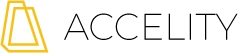Upgrade your B2B Blog with Smart Graphic Design

When it comes to your blog, don’t neglect smart graphic elements that are a major concern elsewhere on your website. Your blog serves as your point of direct contact between readers, is a major touchpoint for SEO with your potential viewers, and can be a jumping off point for your other content. When upgrading your blog, keep an eye on these elements to potentially upgrade your interactions and generate leads:
Use Photos
Photography is a major draw for blogs. Make sure your header images or graphics suit the title of your blog post itself; this draws people in when they find you via a keyword search. Subsequently, don’t forget alt-tags. The era of alt-tagging died when Google updated their procedures, but as things change, Google is doing less of the leg-work for you. Alt-tagging your images insures they also add to your SEO and keyword results.
Once you’ve curated a stand-out header image, include images and graphics within the post itself! Add a quirky chart or graph, another photograph or a component of an infographic you created that might serve as a good reference point. All of these things direct the reader’s eye through the blog post, ensuring you have a longer “average time on page” per reader.
Keep It Simple
Smart graphic design doesn’t necessarily mean overt graphic design. Keep your page layout simple with a bold headline, header image and very little frill elsewhere on the page, like Moz’s subtle and simple style. Remove your full navigation so the user isn’t distracted, but instead focuses on the reason they came to your site, your blog post. Once they’ve completed the post, if they found it valuable or want to know more, the next design step will help you direct them.
CTAs, CTAs, CTAs
Now you don’t want to overwhelm your reader with a full page of CTAs, but a few key touchpoints will ensure the reader follows the breadcrumbs you set out for them, and doesn’t get overwhelmed on your site. The simplest point of direction is throughout your post, include any relevant links to other blog posts or information references.
Next, include a CTA at the end of your blog post to a relevant content offer or available download you think the reader would enjoy based on the post they are currently viewing. If you’ve provided them valuable information and then follow it up with an offer that can only add to their knowledge base, then you quickly become a trusted source for them to come back to. At #Inbound17, Carina Duffy of Impact, and website throwdown fame, said you should avoid bottom funnel CTAs, so be sure to share a universally valuable piece of content. Here are a few straightforward CTA ideas that HubSpot recommends.
Create a Curated Sidebar
As we’ve discussed, the reader doesn’t need distractions when they’re visiting your blog—the key is your content. However, to increase touch points, include a few minimal sidebar elements that bring them back to your site and build your credibility. Justin Champion of HubSpot said, “Make sure you're making it easy for people to know where they're going.”
Once someone is done reading your blog, where would you like them to go? Include a “Contact Us” section so now that you’re credible to the reader, they can reach out with additional questions. Refer to a few other relevant blog posts, perhaps by the same author who generally writes on a similar topic, or something that summarizes additional points.
Don’t overwhelm your user with a cumbersome archive of posts or a list of various filtering options for additional posts. Keep it straight to the point; you get to lay the path, just be sure your content is engaging enough that they want to follow it.
These few simple concepts for smart blog graphic design ensure that you keep readers engaged for a longer period of time and when they’re finished reading your content, helps them want to stay on your site.