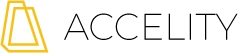Why Your Social Media Content Calendar Needs Help (& How To Fix It)

How satisfied are you with the way you manage your social media content right now? Are you using a social media content calendar and finding it doesn’t exactly accomplish what you need it to? While content calendars are great tools that save marketers time, it’s imperative that you use them correctly.
Are you:
- Coming up with random topics to tweet about?
- Posting information on sales or discounts to your audience instead of value-added resources?
- Failing to keep the information you need to effectively post on social in one spot?
If you answered “yes” to any of these, you might need to revamp your strategy.
So what are you actually missing in your social media content calendar to streamline your efforts? Let’s jump in.
Figure out what content resonates with your audience.
Before diving into content posting, understand what your audience wants to learn. Review the analytics of previous posts to see what was successful. Be sure to define what metrics are most important, whether that’s clicks, responses or total reach.
Pro tip: Ask yourself these questions while figuring out what content to post:
- What am I promoting?
- What are my goals?
- Who is my target audience?
Decide how often to post.
This depends on a handful of different things, like your company/industry, audience, content campaigns you might be running and the social networks you use. Always keep your audience in mind and don’t spam them with irrelevant posts or sales-y messaging.
Post frequency usually depends on the size, experience and authority of your social media team, so make sure you decide upon a realistic and attainable schedule. You should consistently post about the same amount of content each day, week and month. If you’re looking for some basic standards, though, HubSpot wrote a post containing how often you should post on social media.
Pro tip: Ask yourself these questions while deciding how often to post:
- At what times do my posts receive the most engagement?
- On what social media sites can I post more frequently? Less frequently?
Create or source great content to share.
Once you have an idea of what kind of content your audience enjoys and how often you’ll need to post to satiate your audience, it’s time to find quality content to share. If you don’t have enough of your own content to fill your calendar, there are plenty of tools and blogging services you can use to curate and create relevant content, including:

Fill your social media content calendar.
Now that you have a process in place, fill your social media calendar with content! You may want to use a tool that allows you to schedule your social messages and visuals. There are many different options out there for you to use. Some include:
No matter how great your social media calendar is, you’ll still need to supplement these updates with other content. Breaking news? Create a quick update and share it with your network. An interesting tweet from someone in your network? Retweet the post and add commentary. Coming up with and scheduling your social media content in advance is a huge time-saver, but remember that you still need to monitor and engage with your audience throughout the day.
Do you use your social media content calendar in other ways? Let me know if the comments below! Are you still looking for ideas on how to kickstart your small business social media presence? Contact Milwaukee marketing agency, Accelity, for more information.